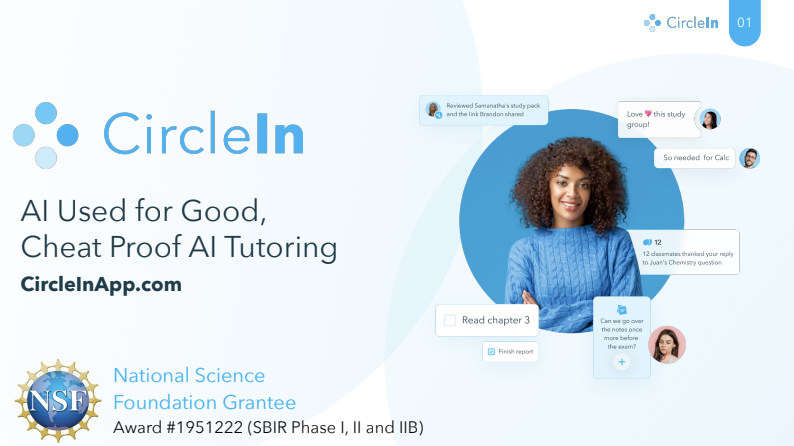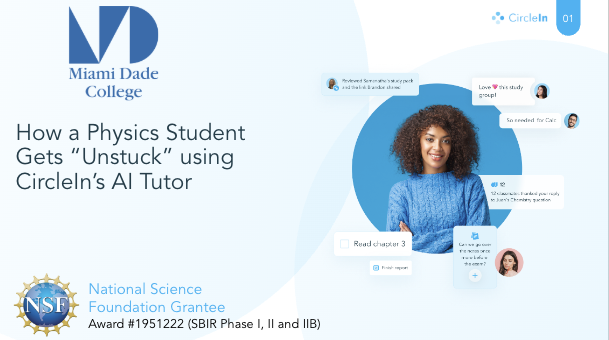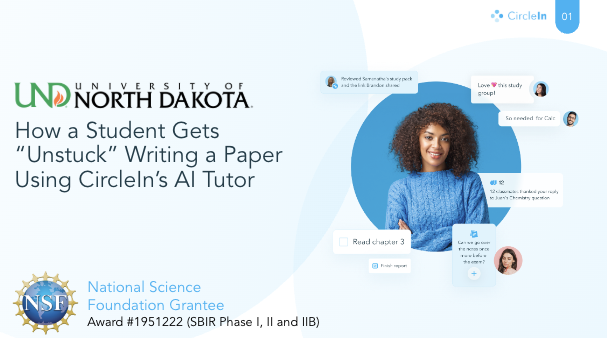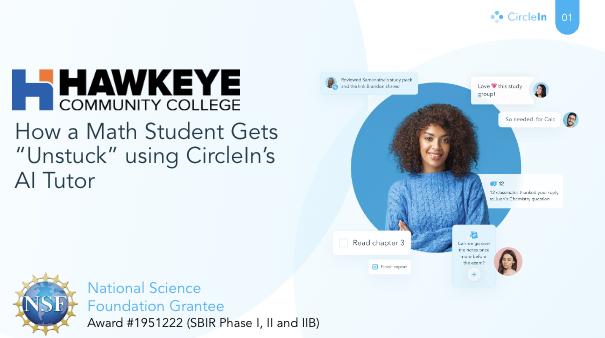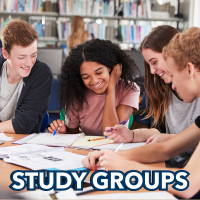CircleIn for Professors
👋 CircleIn's Cheatproof AI Tutor
We’re proud to introduce CircleIn’s AI Tutor, developed with support from the National Science Foundation. This tool is part of our commitment to responsible AI use and our ongoing mission to provide students with innovative resources that enhance learning and academic success. Unlike other AI models, CircleIn’s AI Tutor is built with academic integrity at its core. It will not provide direct answers or write assignments for students. Instead, it guides them through the foundational concepts needed to arrive at solutions independently, encouraging critical thinking, persistence, and a deeper understanding of course material.
Getting Started: AI Tutor and Analytics
The AI Tutor is available on both web and mobile, and both students and professors can access it directly through CircleIn's home page or from inside a specific course. With just a few taps, students can ask the AI Tutor questions related to their course material and receive guided support that reinforces learning without compromising academic integrity. Students are automatically enrolled and simply need to download the app or log in via the web to begin.
Inside CircleIn, professors have access to the AI Analytics Dashboard, where they can view student usage and engagement with the AI Tutor. This instructor-only tool provides access to:
-
Student activity reports
-
Types of questions students are asking
-
Patterns in engagement over time
-
Course-level trends and insights
No action is required on your part; your access will be set up automatically, just like your students’. To learn more about how to access both the AI Tutor and Usage Analytics, watch the videos at the top.
Implementing the AI Tutor In Your Course
1⭐ The Gradebook, make AI Tutor engagement part of the end-of-term course grade (example: 160 interactions with the AI Tutor by the end of term, ~10 a week). A participation or project grade will get you the best results and discourage the use of AI models that do the work for them.
2⭐ Update your AI policy, syllabus, and orientation, to make the CircleIn AI Tutor approved AI model for your class as a learning enhancement (60%-80% of students are using AI that can do the work for them).
3⭐ Play the intro video to enable students to learn about how they can use the AI Tutor and to download the app (free for professors and students). Link to Video.
4⭐ Get all students started with the AI Tutor by giving them 1-3 warm-up questions they should ask the AI Tutor at the start of class as a warm-up (10-15 minutes).
5⭐ Tutor Check In/Practice, during the last 5 minutes of class, where students can ask questions, practice, or go deeper with the material using the AI Tutor (most students don’t raise their hands when professors ask “do you have any questions” at the end of class.
Students Getting "Unstuck" using the AI Tutor...
Additional Resources
Frequently Asked Questions
Who do I contact to get help setting up the tutor to answer all the common students' questions I get via email?
A quick, 15-minute meeting to customize your new AI Tutor can return 26+ hours this term by resolving the routine inbox traffic from students. We’ll show you how to log in, load your syllabus, policies, and due dates, and then you’re done.
Schedule your 15-minute setup with a member of our team: Schedule here
Are my files kept private when I customize the AI Tutor?
Yes. Unlike other AI models, where uploading materials can become Public Fair Use, anything you upload to the AI Tutor will not be used to train other AI models, will not get shared with other schools or professors, even at your school, and will not become property of CircleIn.
How do I get students away from using AI models that do work for them and to move to CircleIn?
When professors make tutor usage part of the gradebook, usage is 80% to 100%...
Make AI Tutor engagement part of the end-of-term course grade (example: 160 interactions with the AI Tutor by the end of term, ~10 a week). Participation or project grade will get you the best results and discourage the use of AI models that do the work for them.
How do I verify student use and engagement with the tutor?
Instructions using the web version…
- Log in to CircleIn (CircleInApp.com) using your school credentials (IT set up single sign-on for you and for students).
- Look to the left and click on a course where you want to see student usage and engagement
- At the top left, in blue, click on “View Usage Analytics.”
How do I schedule a 15 minute training session with my department or colleagues?
Please email us at Support@CircleInApp.com. Please share when your department or group meets, and we’d be happy to help coordinate.